Analyze your expenses at the drop of a file.
A privacy-focused way to review your expenses. All file processing and data stays in your browser. No data is stored on a server. Your important financial data should be for your eyes only.
Drag and drop a properly formatted excel file here, or click to select a file.
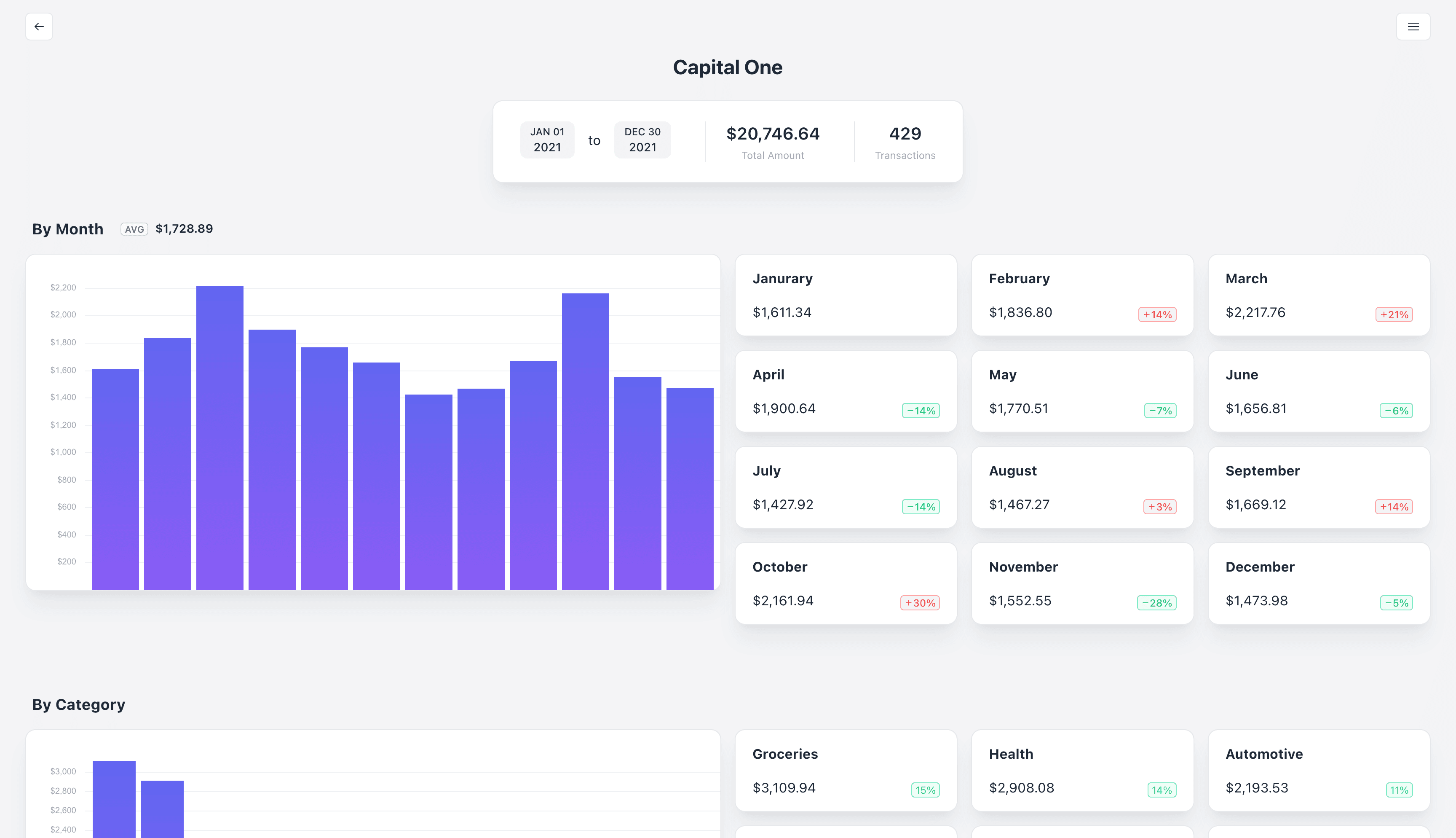
Privacy
By having everything done in the browser you can rest assured that your data stays on your device
Organize
Your expenses will automatically be organized by account type, month and category
Visualize
Beautiful charts will help you visualize your data
Minimal Design
With the minimalist design you're able to focus on what’s important
Insights
Once your data is analyzed and processed, you will quickly be able to pinpoint notable changes to your spending
Save For Later
Save your transactions (encrypted) to your browsers storage to view again later
Edit
Make edits to your transactions after your initial file upload
Download
Download your transactions to an excel file to use with the app at another time or save for your records
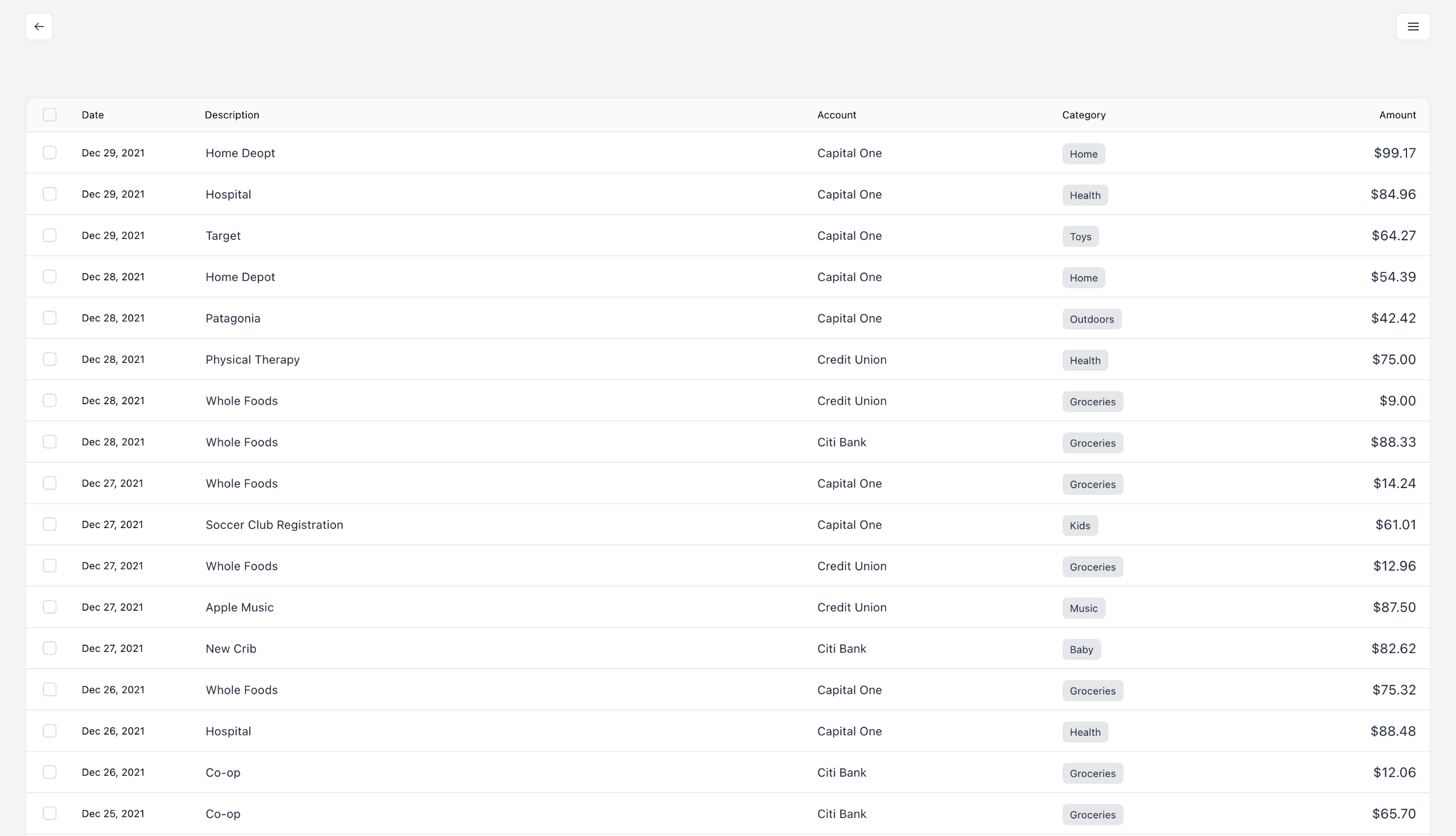
For the app to work correctly, there is a specific format that is required for the excel file. The app expects the first row of the file to contain the headers for each column. The order of the columns does not matter, but the app will pull data from the headers date, description, account, category, and amount columns. Any other columns you have in your file will be ignored. An error will be displayed if you try to upload a file with them missing. Column headers need to be capitalized.
NOTE: Though these headers are not required, if either the "Account" or "Category" value is left blank, it will affect how the data is presented. Ideally, you want to make sure all cell values are filled in.
Date
Description
Account
Category
Amount
Drag and drop a properly formatted excel file here, or click to select a file.